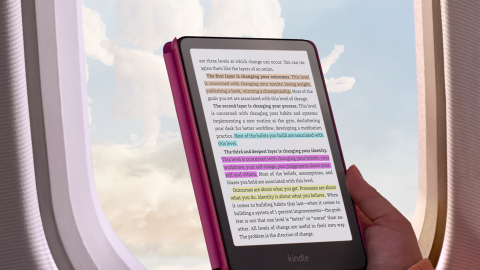We're excited to introduce Alexa+ in Canada—our smartest and most proactive AI assistant yet. Available now in Early Access in English, Alexa+ makes everyday tasks easier by keeping you organized, entertained, and connected through more natural conversations.
Alexa+ is helpful from day one, and gets better the more you use it. Below you’ll find 31 smart ways to get started, spanning conversation, information, entertainment, daily organization, smart home control, and family features. Consider it your guide to dive in, try a few, and make Alexa+ your own.
________________________________________
Explore and converse
1. Have full-on conversations. Say 'Alexa' once and talk naturally—no need to repeat the wake word for follow-ups, clarifications, tangents and all.
2. Explore virtually any topic. Ask about history, DIY, sports stats, film trivia, or “What song does the lead actor sing in that movie set in LA?”—and keep the discussion going.
3. Get real-time news and information. Hear trusted updates from partners like CBC and more.
4. Alexa+ has an incredible memory, and you can ask to remember important details. Ask Alexa to remember things you want handy—like your frequent flyer number, a favourite family recipe, or the name of that restaurant in Gastown you've been meaning to try. You can also ask the new Alexa to remember personal preferences, such as "I'm vegetarian" or "my partner is gluten-free," for more personalized recommendations.
5. Rely on Alexa+ to recall details from important documents. Upload or email materials—like manuals, study notes, or reference documents—directly to your Alexa+ account through the Alexa app. Alexa+ can then recall or summarize that information, turn it into a quiz, or help you understand it later, simply by asking. For example, send Alexa your children’s school calendar and later ask, “When does winter break start?” or have her automatically add key dates—like early-dismissal days or Teacher Appreciation Week—directly to your family calendar.

Stay organized across devices
6. Get timely notifications for things you care about. The new For You widget on Echo Show devices flags ticket drops, deal alerts, and more.
7. Access Alexa+ everywhere. Whether you’re at home, at work, or on the go, Alexa+ stays with you. Start a conversation on your Echo Show while cooking dinner, and pick it up later from your phone in the Alexa app. Alexa+ keeps track of the context, so it feels like you’re chatting with the same helpful assistant wherever you are.
8. Have Alexa+ help manage your calendar. Ask Alexa to summarize your schedule, add events, or set reminders that match your personal routines—like “always add a 30-minute buffer before yoga,” or “block focus time on Friday mornings.” You can now see your plans at a glance on our latest smart displays—like the new Echo Show 8 and Echo Show 11—which feature a modern design, maximized screen area, and beautifully reimagined widgets that surface the information that matters most, right when you need it.
9. Create and send emails. Need to send a quick message but your hands are full? Just tell Alexa. You can dictate an email, adjust the tone (“make it more formal” or “add a friendly sign-off”), and send it—completely hands-free. Whether it’s replying to a colleague, confirming a playdate, or following up with a client, Alexa+ helps you write and send messages faster, without ever reaching for your phone.
________________________________________

Entertainment and listening made smarter
10. Casually chat to discover what to listen to next.
Ask Alexa to find that song you heard during the credits of a show or to suggest new artists within your favourite genre. You don’t need exact titles—just describe what you remember, like “What's that song that plays at the beginning of my favorite show?,” or “find new indie music I would like”.
11. Track your favourite artist.
Stay in the loop on new music releases and tours. Ask Alexa when my favourite artist is dropping a new track or performing in Toronto and get reminders or alerts when tickets go on sale.
12. Chat about new movie and book ideas.
Tell Alexa what you’re in the mood for— “recommend cozy mysteries set in Muskoka” or “find a feel-good sports film.” Alexa+ draws on its broad knowledge and streaming integrations to suggest something just right for your mood.
13. Search for podcasts by episode.
Catch up on your favourite shows by asking for specific episodes or guests "Find the latest true-crime podcast I haven't heard yet” or “Play my favorite podcast”.
14. Move music from room to room.
Keep the music flowing as you move through your day. Say “Play the music upstairs”, “continue in the kitchen”, or “everywhere except the kids’ rooms” to seamlessly transfer playback across your Echo devices. No need to remember specific device names—Alexa+ understands your home's context and knows which speakers you're referring to.
15. Enjoy personalized viewing recommendations.
When you’re ready to unwind, ask Alexa for tailored content ideas across your streaming services. A search for “action movies” might surface descriptive categories like Explosive War Epics, High-Octane Car Chases, or Thrilling Heist Adventures—helping you find exactly what you’re in the mood for without endless scrolling.
________________________________________
A smarter smart home
16. Create new Routines by voice. Automate everyday moments with just your voice—no app needed. Say “Every weekday at 7 a.m., turn on the coffee maker, brighten bedroom lights, and play peaceful music.” Not sure what you want? Say, “I’m struggling to wake up when it’s dark,” and Alexa+ will suggest a Routine.
17. Create monthly or annual Routines to automate your home. For example, you can ask Alexa for weekend activity ideas at the start of each month or set reminders for seasonal tasks, like checking your garden in the spring or scheduling heating maintenance before winter. You can also trigger Routines by sunrise or sunset –such as turning on lights as the sun goes down or beginning your morning routine when the sun comes up. This makes it easy to keep your home running smoothly and adapt to seasonal changes, all with Alexa’s help.“
18. Set up personalized Routines. Give each family member their own custom experience. When Alexa+ recognizes a voice, it can trigger specific actions—for example, “When my partner says ‘Good morning,’ turn on the kitchen lights, start the coffee machine, and play their favourite podcast.”
19. Chat to control your home. Alexa+ understands natural language and can infer what you mean, not just what you say. Try “I’m chilly,” and Alexa+ will turn up the thermostat—or “It’s too bright,” to dim the lights. You can control compatible smart home devices across lighting, temperature, and more, all through simple conversation.
20. Customize your smart home widget. On Echo Show 15 and 21, the new configurable smart home widget lets you control your space with a tap—and it’s coming soon to the new Echo Show 8 and 11. View device status, group controls, or quickly switch between Home, Away, and Night modes. You can even scroll through a timeline of recent camera activity to keep an eye on what matters most.
21. See what’s happened around your home. Alexa+ can give you a quick summary of what’s taken place while you were away—showing detected events and the most relevant Ring footage right on your Echo Show. Whether a package was delivered, a friend dropped by, or the dog walker came early, Alexa+ pulls together the key moments that matter most. With upcoming integration into Ring’s new Smart Video Search, you’ll even be able to ask for specific clips—like, “Alexa, show me all the times the dogs were in the backyard this week”.

Everyday tasks, food, and travel
22. Brainstorm the perfect gift idea. Need inspiration for a birthday, housewarming, or holiday surprise? Tell Alexa who you’re shopping for and what they love, and Alexa will suggest thoughtful ideas—then help you check out quickly on Amazon.ca. From personalized recommendations to quick reorders, Alexa+ makes shopping effortless—from finding the perfect gift to restocking kitchen staples. For example, just saying, “Alexa, I ran out of olive oil—order the Spanish one I bought last month.”
23. Get travel inspiration and recommendations. Ask Alexa for top destinations, weekend getaways, or hidden gems across Canada and beyond. You can get curated lists from partners like Fodor’s Travel, complete with travel tips, local attractions, and places to eat. Try “Alexa, what are the best day trips near Calgary?” or “Where should I go for a relaxing long weekend?”
24. Get personalized food inspiration. Alexa+ can recommend meal ideas based on your preferences—vegetarian, family-friendly, or quick weeknight dinners—and add ingredients to your shopping list. Tell Alexa what’s in your fridge—like “I have spinach, feta, and eggs”—and she’ll instantly suggest recipes that use what you have on hand. You can also ask for guidance while cooking, like “Alexa, how long should I roast these vegetables?” or “How long should I sear my steak for perfect medium rare
25. Set smart cooking timers. You can also ask for a timer for each step of your recipe—“set a timer for the pasta” or “start one for the garlic bread.” Change your mind about how you want something cooked? Say “make that egg soft boiled instead of hard boiled,” and Alexa+ will automatically adjust the timing.
________________________________________
Keep your household in sync
26. Set personalized reminders for your family. Alexa+ can recognize each family member and deliver tailored reminders directly to them. It’s a simple way to keep everyone informed and on track—without having to repeat the same message. For instance: “Alexa, when you see John on Thursday, remind him to take out the garbage.”
27. Create fun announcements. Try “Alexa, announce that the chicken pot pie is ready,” or “Tell everyone the hockey game starts in five minutes.” Alexa+ delivers your message in a playful, engaging way that keeps things light and fun.
28. Easily find your favourite photos. Say goodbye to endless scrolling. Alexa+ can search your Amazon Photos library using contextual details like people, places, and dates to instantly surface the memories you’re looking for—then display them beautifully on your Echo Show. Just say: Alexa, can you show me pictures of the family hike we did on Thanksgiving last year?”
29. Create and display slideshows. Turn your Echo Show into a digital photo frame by asking Alexa+ to play a slideshow of your favourite memories. Add a soundtrack—your wedding song, a family playlist, or relaxing background music—to make your space feel personal and alive.
________________________________________
Create and play
30. Create images. Bring your ideas to life with Alexa+. Ask for help generating original visuals—whether it’s a birthday invitation, a poster for your next gathering, or a personalized image to celebrate a special moment.
31. Make Alexa+ sound just the way you like. Thanks to the new voice Canadians can enjoy more natural, witty responses that feel intuitive and human. Whether you’re sharing good news or just saying hello, Alexa+ reacts with warmth and personality.
________________________________________
Getting started with Alexa+
Be one of the first to try Alexa+ by purchasing a new eligible Echo Smart Display or Smart Speaker in Canada. Already have an eligible Echo device at home? Sign up for Early Access at www.amazon.ca/newalexa. We'll invite tens of thousands of Canadians weekly, expanding access in waves over the coming months.
Set up your experience:
- Update to the latest Alexa app
- Sign in with your Amazon.ca account.
- Try three things from this list today:
- Set a Routine that adapts to your daily activities
- Casually chat to discover what to listen to next
- Ask Alexa+ to remember something important for you
*Notes & availability: Not all features are available on all devices. Additional subscriptions required for Ring features.